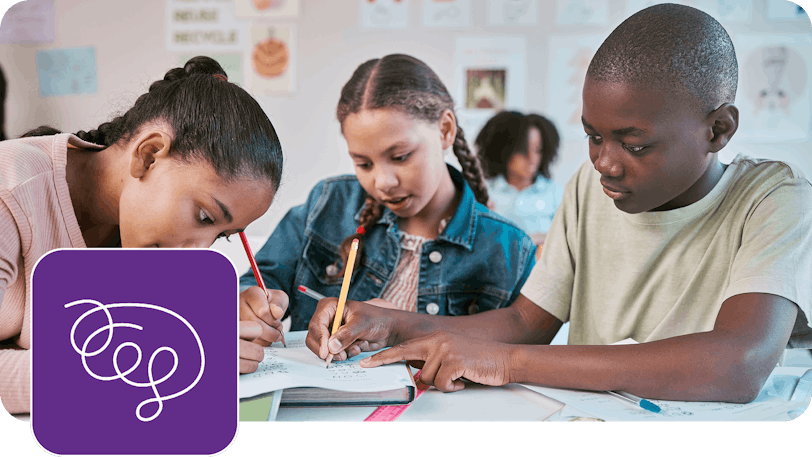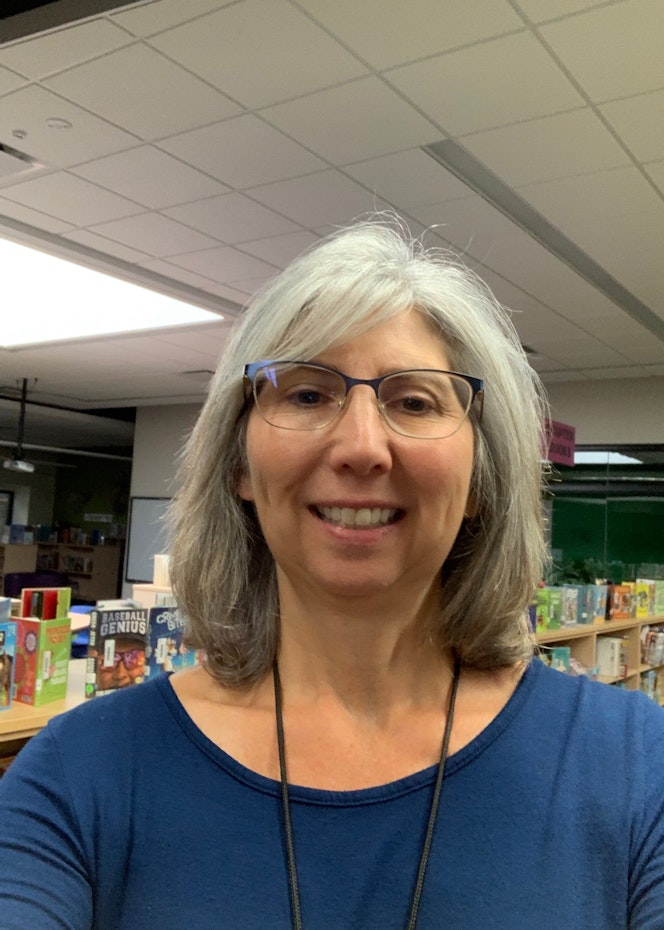Featured Courses
Summer 2026 courses are open for enrollment now through July 6, 2026. Enroll today!
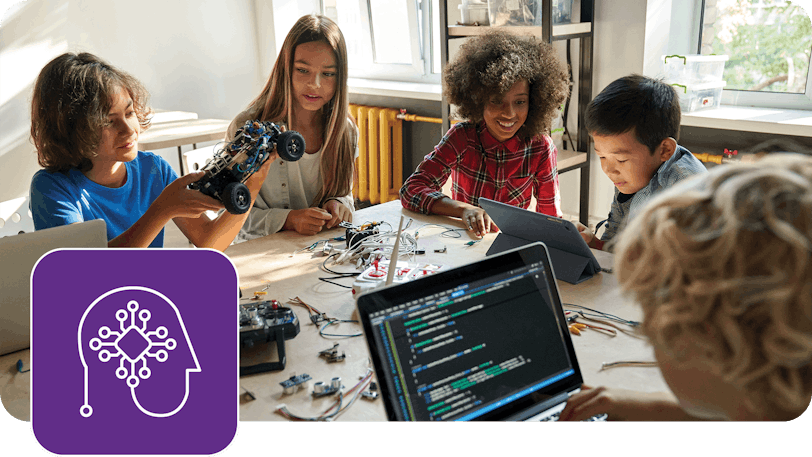


COMPUTER SCIENCE & COMPUTATIONAL THINKING
Introduction to Computational Thinking for Every Educator
Course Details