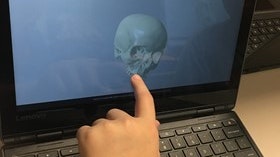Homepage
•
Learning Library
•
Blog
•
Harness the power of 3D models in the classroom
Expand breadcrumbs
Expand breadcrumbs
- Learning Library
- Blog
- Harness the power of 3D models in the classroom
- Homepage
- •
- Learning Library
- •
- Blog
- •
- Harness the power of 3D models in the classroom
Harness the power of 3D models in the classroom
By Mary Howard
July 30, 2018