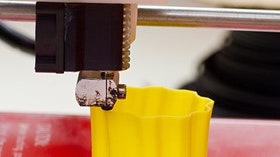Homepage
•
Learning Library
•
Blog
•
Introduce your students to 3D printing
Expand breadcrumbs
Expand breadcrumbs
- Learning Library
- Blog
- Introduce your students to 3D printing
- Homepage
- •
- Learning Library
- •
- Blog
- •
- Introduce your students to 3D printing
Introduce your students to 3D printing
By Janice Mak
July 29, 2014