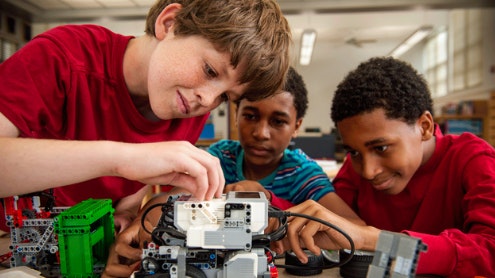Homepage
•
Learning Library
•
Blog
•
4 Strategies for Building a Community STEM Program
Expand breadcrumbs
Expand breadcrumbs
- Learning Library
- Blog
- 4 Strategies for Building a Community STEM Program
- Homepage
- •
- Learning Library
- •
- Blog
- •
- 4 Strategies for Building a Community STEM Program
4 Strategies for Building a Community STEM Program
By Donna Jagielski
December 21, 2021