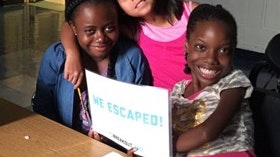Homepage
•
Learning Library
•
Blog
•
Game Day: Playful PD for teachers and students
Expand breadcrumbs
Expand breadcrumbs
- Learning Library
- Blog
- Game Day: Playful PD for teachers and students
- Homepage
- •
- Learning Library
- •
- Blog
- •
- Game Day: Playful PD for teachers and students
Game Day: Playful PD for teachers and students
By Courtney Pepe
November 15, 2016