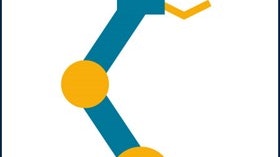Homepage
•
Learning Library
•
Blog
•
Infographic: Create a school makerspace in 3 easy steps
Expand breadcrumbs
Expand breadcrumbs
- Learning Library
- Blog
- Infographic: Create a school makerspace in 3 easy steps
- Homepage
- •
- Learning Library
- •
- Blog
- •
- Infographic: Create a school makerspace in 3 easy steps
Infographic: Create a school makerspace in 3 easy steps
By Team ISTE
December 29, 2015