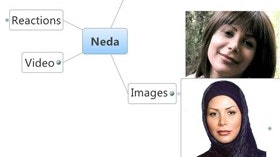Homepage
•
Learning Library
•
Blog
•
Storytelling through digital threads
Expand breadcrumbs
Expand breadcrumbs
- Learning Library
- Blog
- Storytelling through digital threads
- Homepage
- •
- Learning Library
- •
- Blog
- •
- Storytelling through digital threads
Storytelling through digital threads
By Chris Bigenho
July 11, 2014