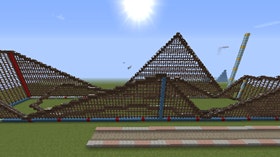Homepage
•
Learning Library
•
Blog
•
Use Minecraft to teach math
Expand breadcrumbs
Expand breadcrumbs
- Learning Library
- Blog
- Use Minecraft to teach math
- Homepage
- •
- Learning Library
- •
- Blog
- •
- Use Minecraft to teach math