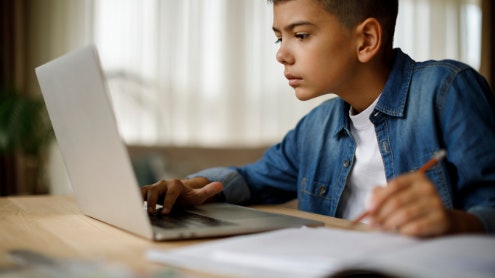Homepage
•
Learning Library
•
Blog
•
Media Literacy Starts With SEARCHing the Internet
Expand breadcrumbs
Expand breadcrumbs
- Learning Library
- Blog
- Media Literacy Starts With SEARCHing the Internet
- Homepage
- •
- Learning Library
- •
- Blog
- •
- Media Literacy Starts With SEARCHing the Internet
Media Literacy Starts With SEARCHing the Internet
By Jodi Pilgrim and Elda E. Martinez
October 23, 2020